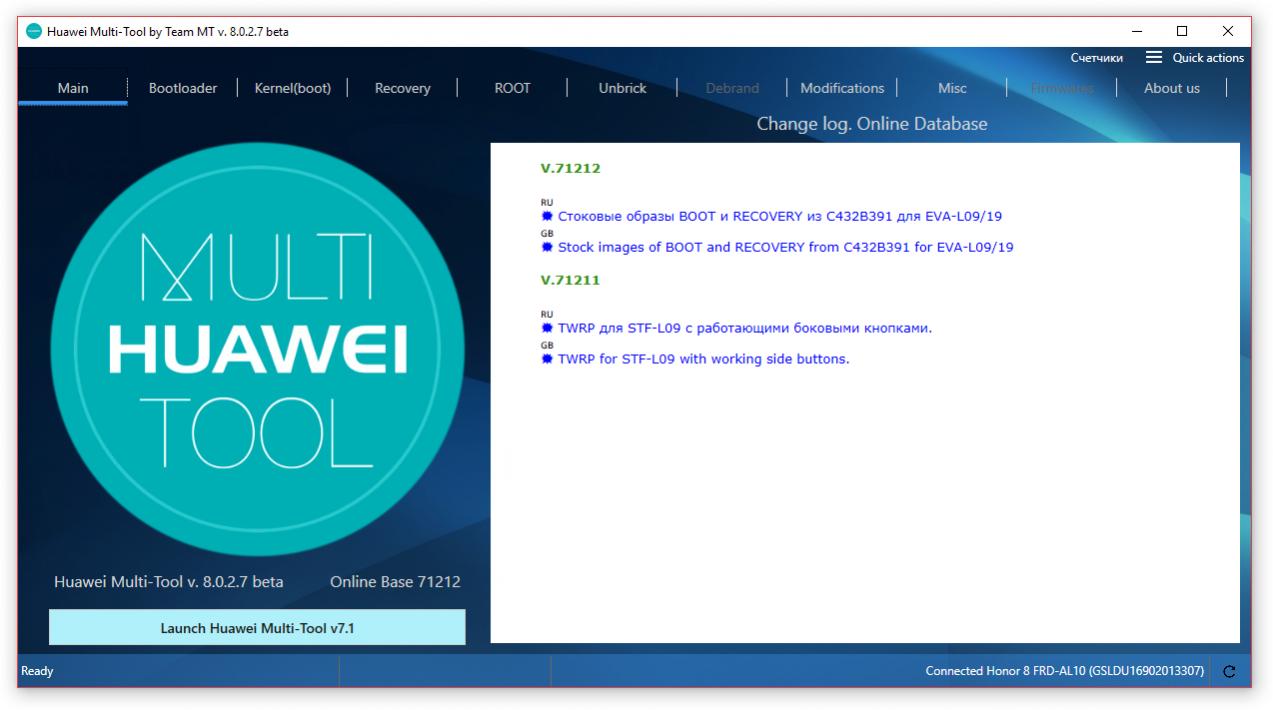Huawei Multi Tool version 8
En cherchant un peu, je vous présente un des utilitaire les plus utile si vous possédez un téléphone Huawei après l’avoir testé.
Si vous l’avez l’occasion de l’utiliser voici ces fonctionnalités :
L’application est basée sur l’utilisation des modes fastboot et adb des smartphones Huawei et Honor. Elle vous permet d’effectuer de nombreuses actions avec n’importe quel appareil sur les processeurs Kirin et Qualcomm . Si vous êtes nouveau sur les périphériques Huawei , l’utilitaire vous aidera à ouvrir le bootloader , à mettre TWRP, et à obtenir le statut root , etc. sans passer par certaine ligne de commande complexe. Pour les plus avancés c’est un utilitaire abordable et puissant à utiliser en toute simplicité. L’utilité de l’utilitaire grandit chaque jour avec ses mise à jour régulière sur le forum xda.
D’après les historiques de version voici ses fonctionnalités :
-
- Auto-update to the current version (updates itself)
- Change the language of the utility (Rus / Eng)
- Installing Custom Recovery / eRecovery (TWRP)
- Assistant for installing custom SuperSu (Root)
- Reboot to Recovery | eRecovery | Fastboot & Rescue mode
- Custom firmware BOOT.img
- Firmware flashing from the firmware Boot, cust, recovery, system
- Unlock / Lock bootloader (with saving code locally and in the cloud Team MT)
- Unscrewing (Unbrick)
- Installing All Drivers for Huawei Devices
- Install Huawei HiSuite
- Installing Huawei Update Extractor
- Installing DC Unlocker
- Enabling hidden / disabled EMUI functions without Root
- Installing TWRP from the online db
- SuperSu Installation from the online db
- Installing the recovery.img, recovery2.img and boot.img from the from online db
- Installing the recovery.img, recovery2.img and boot.img
- SuperSu Installation
- TWRP Installation
Système d’exploitation compatible :
Windows Vista / 7 / 8.1 / 10 (Windows XP not available)
MAC OS — through Parallels.
Requirements: Install when requesting .NET 4.5.2+
Russian Interface: Yes
English interface: Yes
Project Website: www.pro-teammt.ru
Support: Chat in telegrams, and help with utility issues a decision (RUS/ENG)
News: TeamMT News channel (RUS)
Tutorials: TeamMT YOUTUBE channel (RUS)
Developer: inside!out / Team MT /
Lien mega.nz 3 Mo : http://kudoflowcom/4lgr
Source : https://forum.xda-developers.com/honor-8/development/tool-huawei-multi-tool-team-mt-t3523923